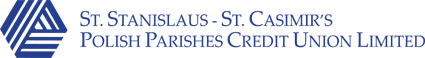Alerts
Text & Email Alerts
In order to increase our members Online Banking security, we have implemented a new "Alerts" feature. Alerts are text (SMS) or email messages that notify our members of a wide range of account conditions and can be personalized to suit their needs. Alerts are a convenient way for members to be alerted of any suspicious or fraudulent activity involving their investments, their security features, or other online banking activity.Our members are encouraged to activate these Alerts in order to better manage their online finances. To do so, simply login to Online Banking, click on "Messages and Alerts" in the left menu and follow the quick and easy instructions.
Frequently Asked Questions
What are online banking Alerts?
Alerts allow members to receive notifications about banking activities and other events. Alerts are set up and edited in online banking and can be personalized to suit the member's needs.
How does a member receive Alerts?
Members can receive alerts by both email and text message.
Is there a charged for using online banking Alerts?
There is no charge to members for receiving Alerts by email. However, when members receive text message alerts, their wireless carrier may charge for receiving text messages. The customer is advised to check with their wireless carrier for details.
Is any personally identifiable information contained in an alert message?
Personal and personally identifiable information is not transmitted in the alert message. Accounts are identified by text nicknames.
What is "email to text"?
Email to text is a delivery mechanism of text messages. A user can send a text message to any recipient provided that they know the recipient's mobile phone number and carrier. From that information, an email address is constructed and any emails sent to this address appear as a text message on the recipient's mobile phone.
Note: With Rogers or Fido, the user must text "yes" to enable the ability to receive email to text messages. Then they must text "read" in order to view the alert text message. Rogers and Fido customers can subscribe to a paid monthly service to replicate the same experience of email to text messages with regular text messages.
Do all carriers support "email to text"?
Currently, only the major Canadian carriers support this method. However, this is not a standardized method across carriers and there is no motivation for carriers to standardize.
Can a member choose to stop receiving alerts?
Yes. Within online banking, the member can choose to edit or remove any alerts.
Are members guaranteed to receive alerts sent to them?
Alerts cannot be guaranteed to be received because of the potential for an unstable wireless and Internet networks in general. These networks are open to service interruptions and members may move out of the service range, which can cause a delay in receiving text messages. Customers can check the alerts sent to them on the Alerts History page in online banking, which lists all the alerts sent within the last 30 days.
Types of Alerts
New bill payment vendor account added via online banking
This alert notifies members when a new bill payment vendor account is added to their online banking account.
Online banking account locked after three attempts
This alert notifies members that access to online banking has been locked because the number of attempts to sign in exceeded the number allowed.
Online PAC changed
This alert notifies members that their online PAC has been changed.
Login
This alert notifies members anytime a login has occurred.
Interac® e-Transfer recipient added
This alert notifies members when a new Interac e-Transfer recipient has been added.
Balance report
This alert notifies members of their available account balance.
Low balance threshold
This alert notifies members if their available balance falls below the threshold they've set.
Example. A member's balance drops below $____.
A deposit exceeds threshold
This alert notifies members if a deposit exceeds a threshold they have set.
Example. A deposit exceeding $___ was made to a member's account.
A withdrawal exceeds threshold
This alert notifies members if a withdrawal exceeds a threshold they have set.
Example. A withdrawal exceeding $____ was made from a member's account.
Scheduled payment/transfer has failed
This alert notifies members if their future-dated or recurring bill payment or transfer has failed.